I needed to do a little project to keep myself busy over the holidays. So I decided to build a flight simulator.
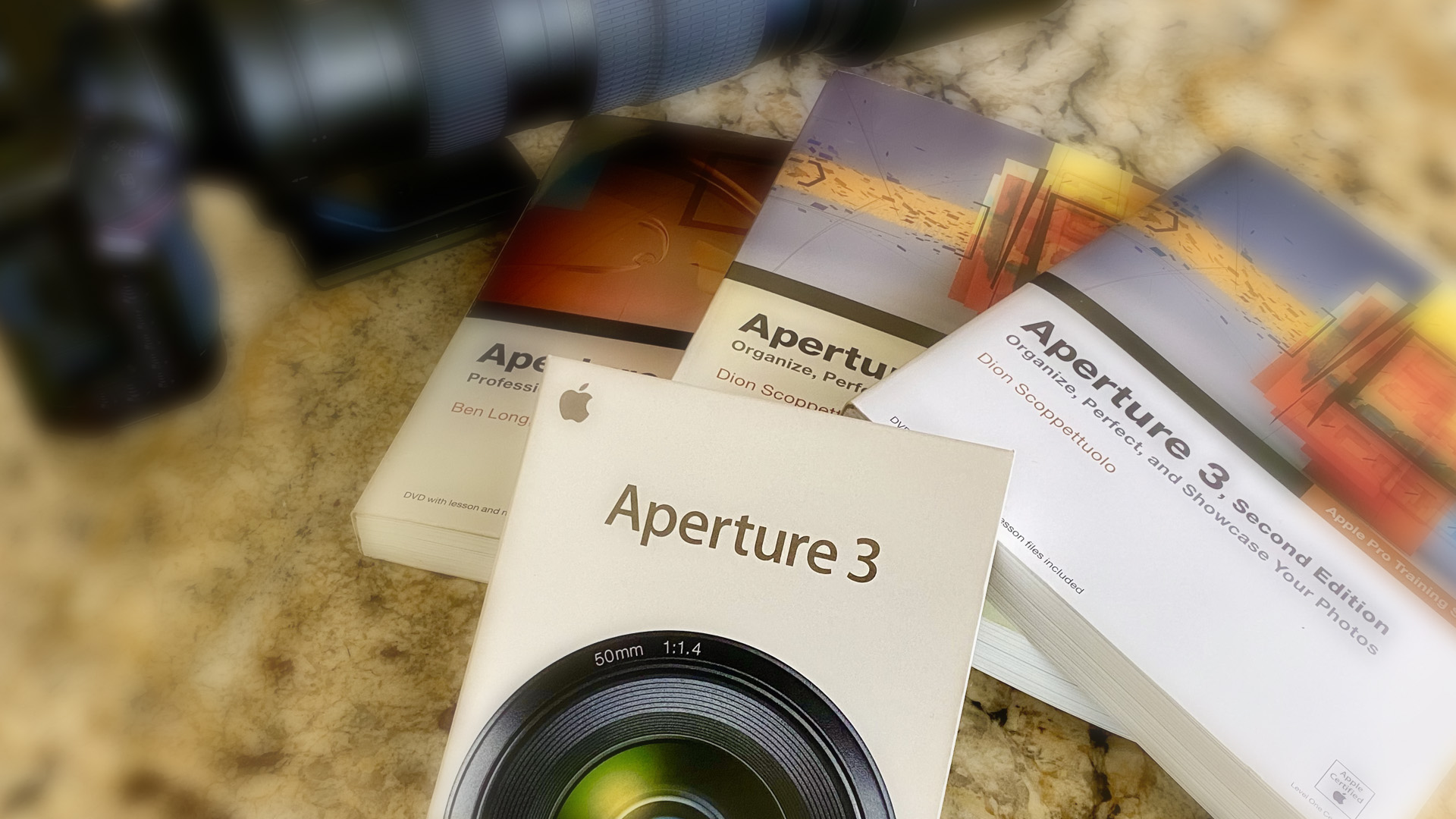
Good bye Aperture
Wow. It seems like only yesterday that Apple hosted their WWDC and that Catalina just came out. But here we are again and now the newest OS is called Big Sur.
I’m not surprised, as I was thinking that’s what they’d call it. The media on the other had made their own speculations and it’s just amazing how one news agency says one thing, then everyone else has to same something similar. There is just no independent thinking… and of course… they got it wrong. Okay. That’s my rant for the day. LOL
Anyway, back to the matter at hand. I’ve been trying to hold off on upgrading because once I do, my favorite Apple App, Aperture, will no longer work. And that has been stressing me out for quite a while now because Apple announce years ago that they would stop supporting the product.
Unfortunately I still have not found an App that can perform like Aperture in regards to Photo Management. I’ve tried so many and each one of them has at least 3-4 major drawbacks that make me sooooo frustrated that I’m still no closer to finding a solution! Here are the main apps I’ve tried so far (FYI – there are a lot of little ones I’ve tried too).
- Adobe Lightroom Classic
- Adone Lightroom CC
- Luminar
- On1 Photo RAW
- Capture One Pro
- Pictorial
- Photos
I’ve often thought of making my own Photo Management App as well, but that is a lot of work. So I am really in a dilemma. There is a hack to make Aperture work on a 64-bit only platform such as Catalina, but my workflow in Aperture also includes downloading images from my other devices via Apple’s iCloud. I’m still not sure what I am going to do, but it looks like I need to start embracing Photos to collect and curate my images – at least from my devices.
So as I’m writing this, I’m also generating unlimited previews for my Aperture images for each catalog, as this is a requirement when migrating from Aperture to Photos. I have about 6,000-9,000 master* images to migrate for each year. Then after that, I’m not sure what I will be doing. As it stands, I’ve digital photos going all the way back to 2001.
I did have a crash awhile back and some ‘parent files’ between 2003-2005 became corrupted. But I have back-ups somewhere. I save everything, so I know they are in a pile of old hard drives. When the time comes, I’ll start digging for them.
So why am I upgrading my OS? Well in order to continue developing apps for iOS, I need to update to the latest MAC OS (Big Sur). I really don’t want to, but that’s the thing about Apple. You need to upgrade with them, otherwise you get lost in the dust. So hopefully everything will work out with Photos and who knows… may be I can still use Aperture to organizing some of my photos in the near future. I’ll update this post as time goes on if there are any new changes, but for now it looks like my last catalog of 18,000 images is almost done processing. Next I need to import them into their respective ‘Photos’ Libraries.
Wish me luck!
* Okay – I know I shouldn’t be using the word ‘master’ these days even though that’s what they are called in the app. So let’s say ‘parent files’.



This Post Has 0 Comments